Many Quote Actions open in new tabs. Having quote actions open in a modal/popup will keep the whole process on your site. This does not apply to any of the built in Quote Actions like "Download Quote PDF".
2. Once you are logged in, click "Products" in the navigation on the left-hand side.
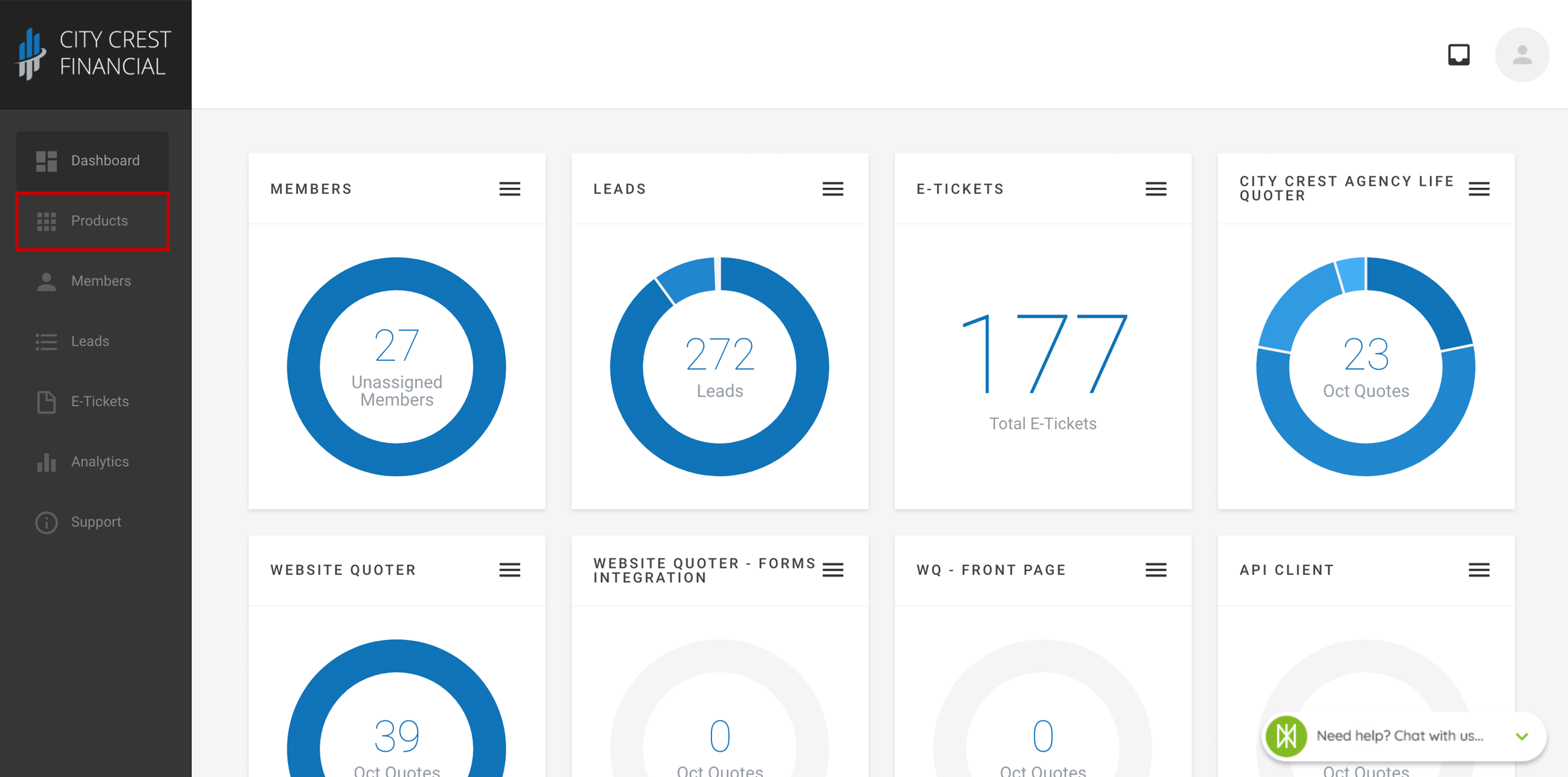
3. Find your Agency Life Quoter in your list of products. Click on it.
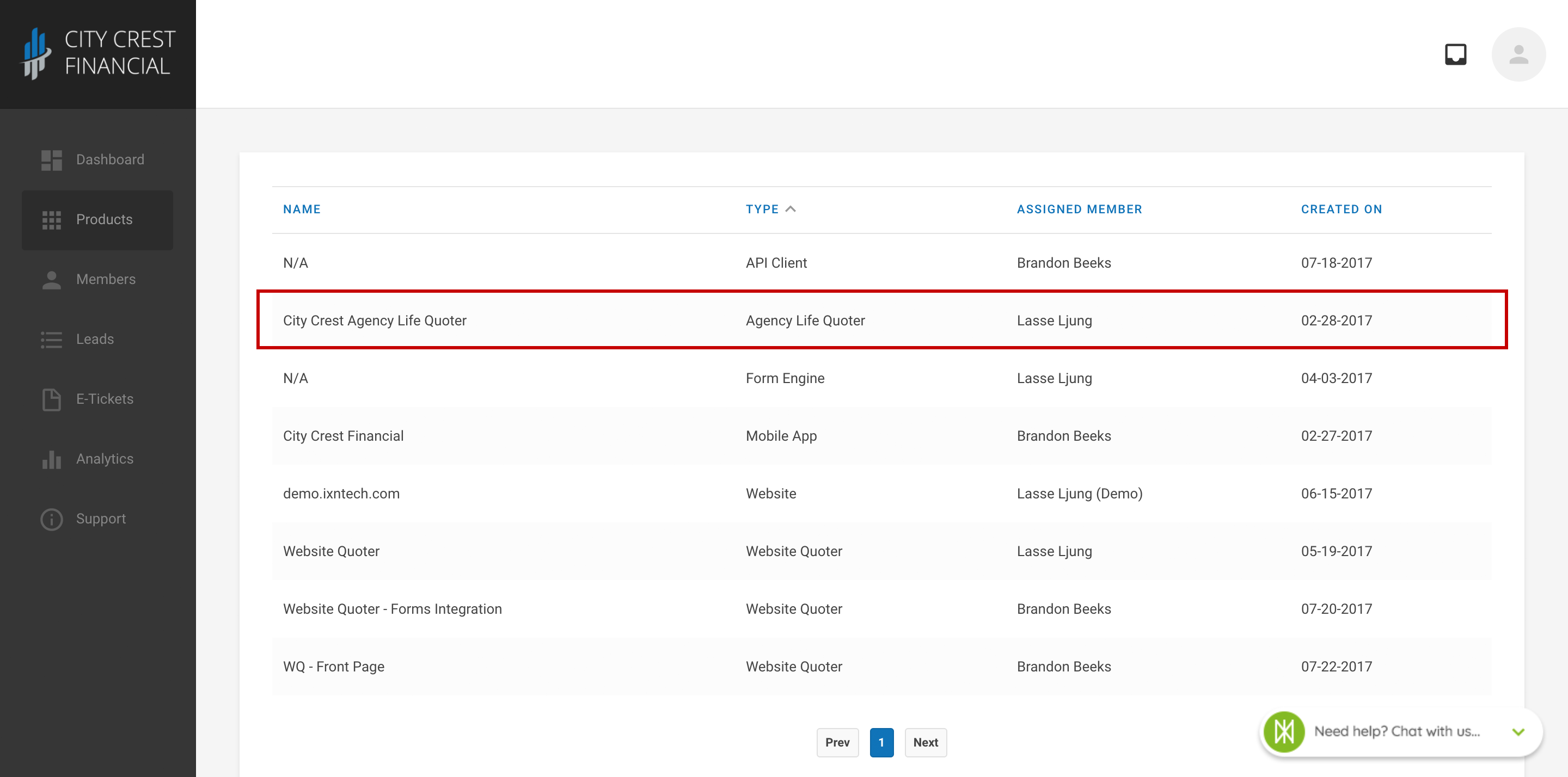
4. Click "Settings" at the top of the page. Select "Quote Actions" in the dropdown.
5. Find the Quote Action you would like open in a modal/popup, or "Create New Action."
6. On the left-hand side of the card, there is a setting that says, "Open inside quoter popup modal." Enable it, by clicking the checkbox.
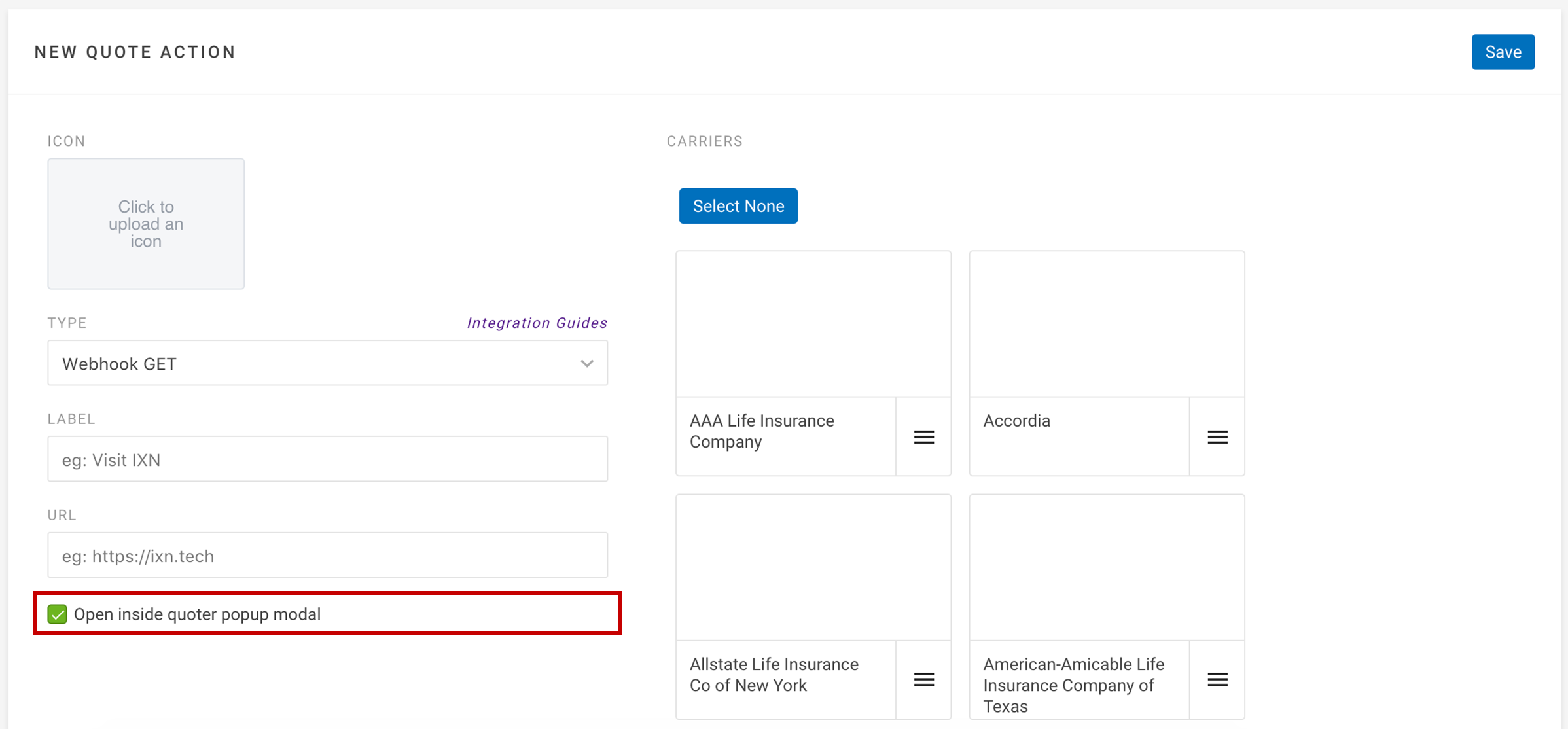
7. Click "Save" in the upper right-hand corner.
8. Congratulations! Your quote action should now appear in a modal/popup, similar to the one below.
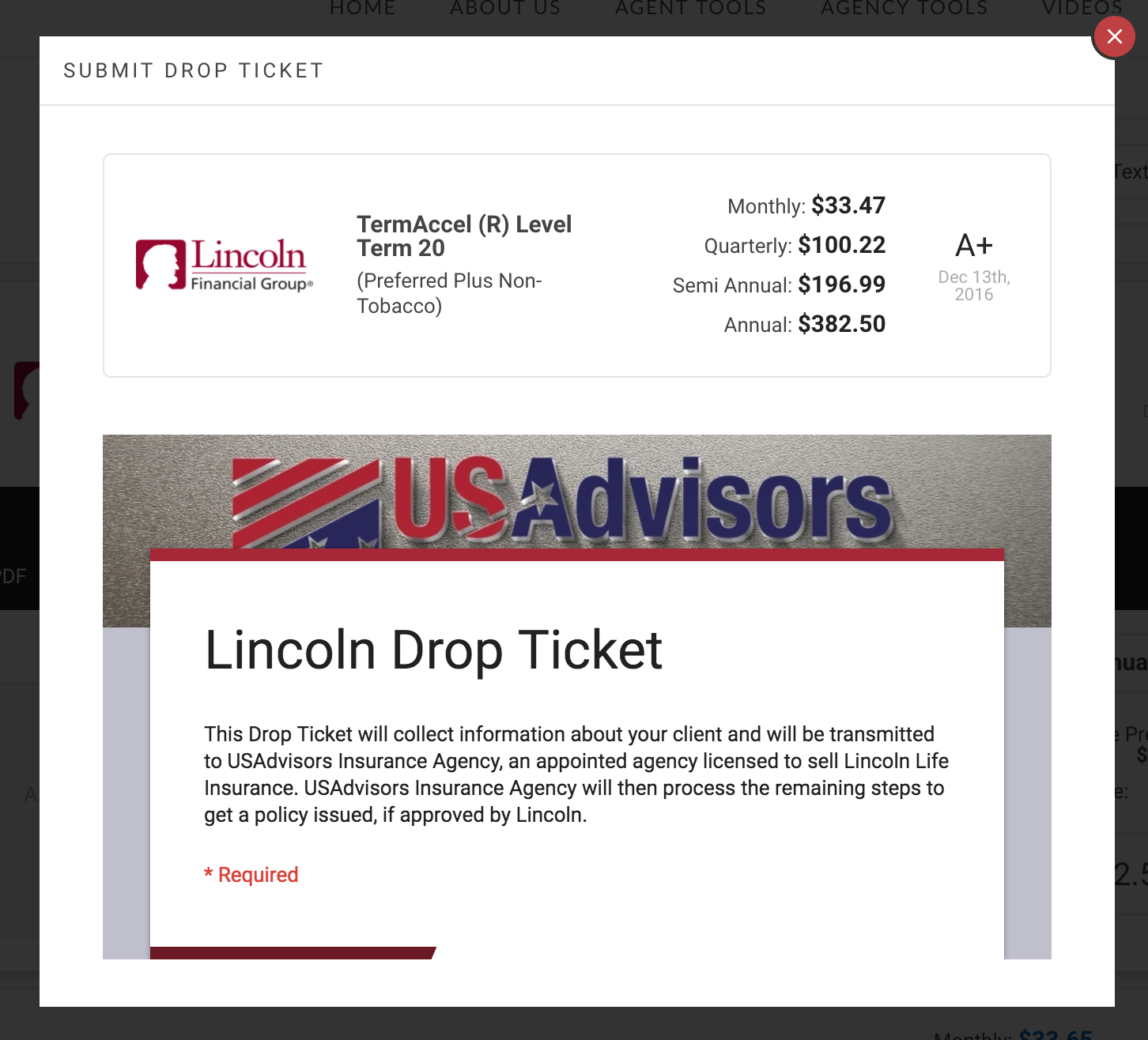
Questions or feedback? Feel free to reach out to our Support Team at support@ixntech.com or call 800-250-5152 #2.
