Details about leads from your Website Quoter or Mobile App are stored and can be viewed in the Dashboard.
In order to view a lead a member needs to fit one of the following criteria:
- Assigned to the lead
- Be a Sales Rep for a member assigned to a lead
- Be an Agency Admin.
2. Once you are logged in, click "Leads" in the navigation on the left-hand side.
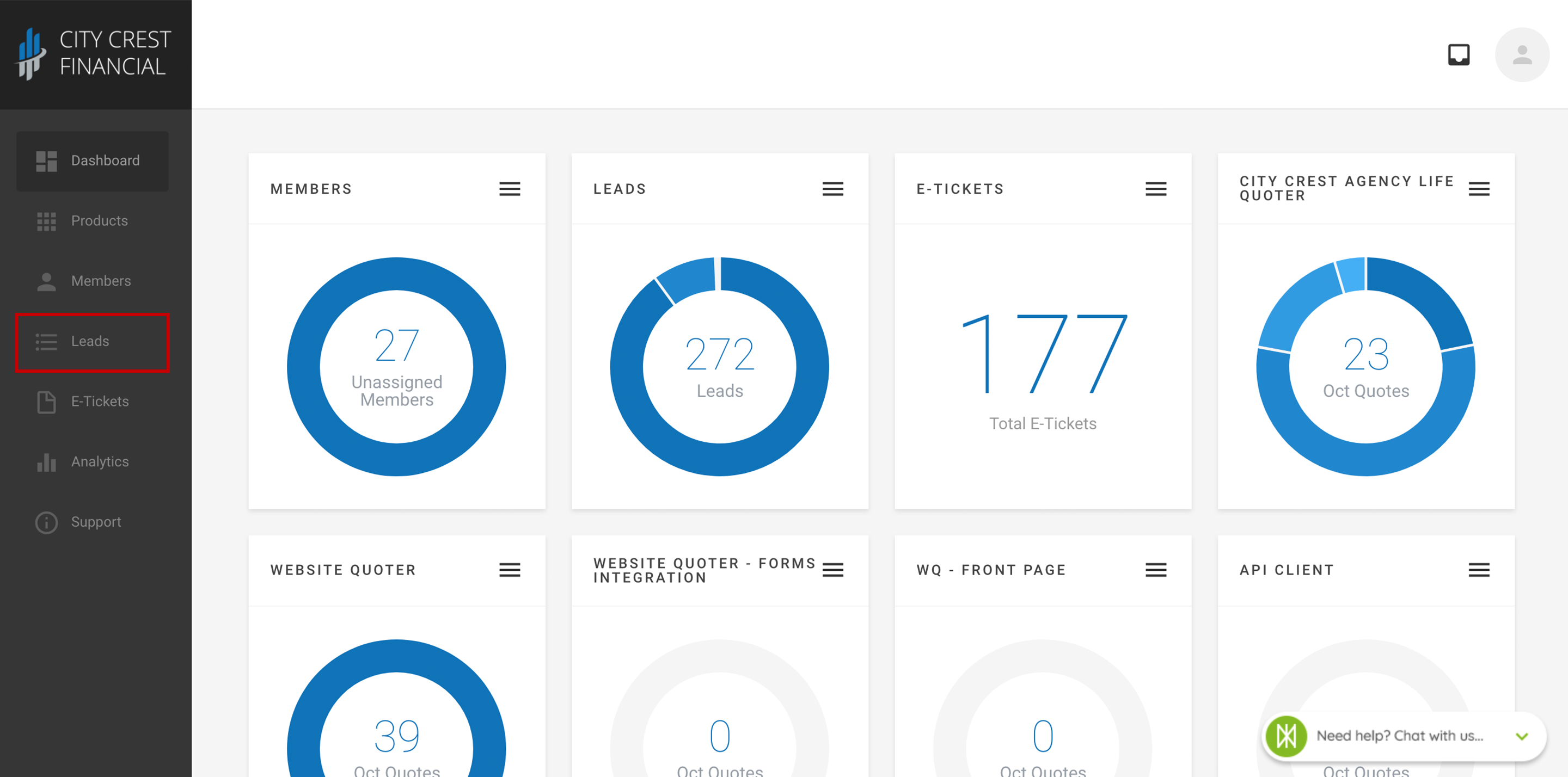
3. Find the lead you are wanting to find product information for. Click on it.
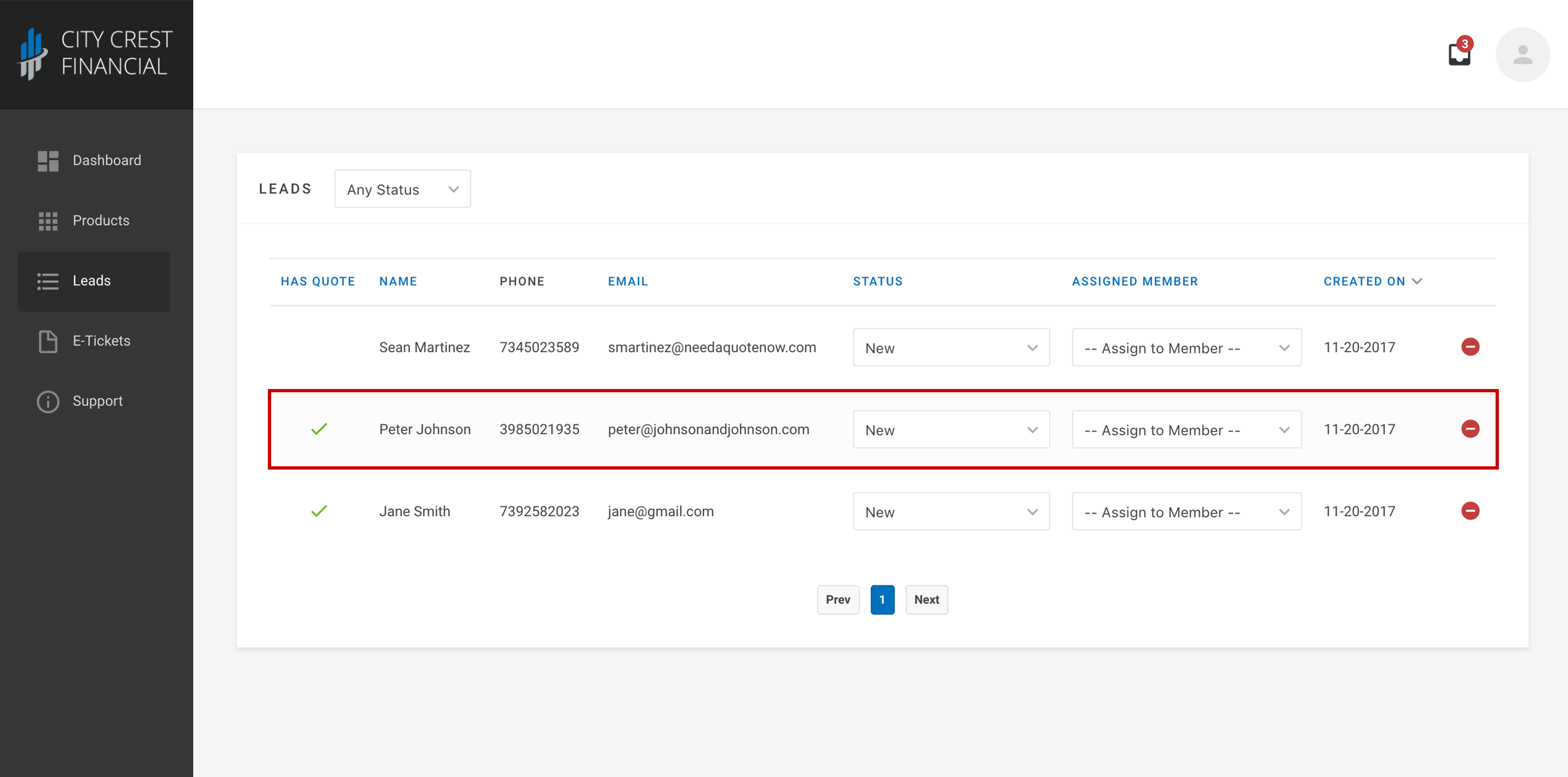
4. Once a lead is selected, a page will open which contains all information associated with the lead. Here you will find the Client contact information that was entered, the information about the product quoted, and the Source of the lead.
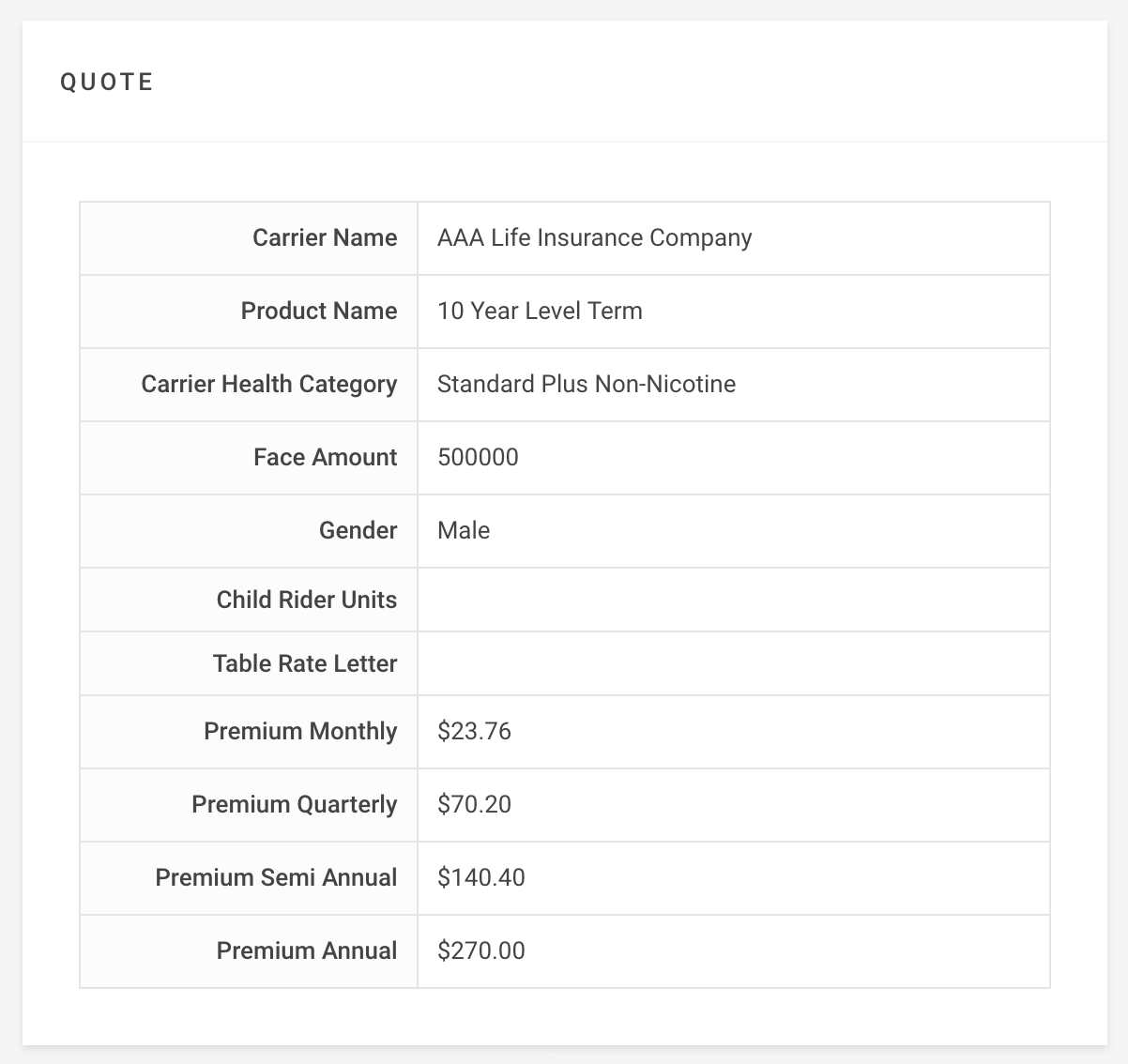
Questions or feedback? Feel free to reach out to our Support Team at support@ixntech.com, call 800-250-5152 #2 or start a chat on our website.
