This article covers how to register for an IXN account, what the account is used for, and what access the account gives you.
The IXN login found on your Agency Life Quoter is an optional login that can be used in a variety of ways. While agents are not required to login with an IXN account to use the Agency Life Quoter, creating an account can add additional functionality and support to integrations within the quote engine.
Registering for an IXN Account
The option to login to your IXN account can be found at the top of the Agent info section on the initial screen of the Agency Life Quoter. Select the text "Have an IXN Account? Login"
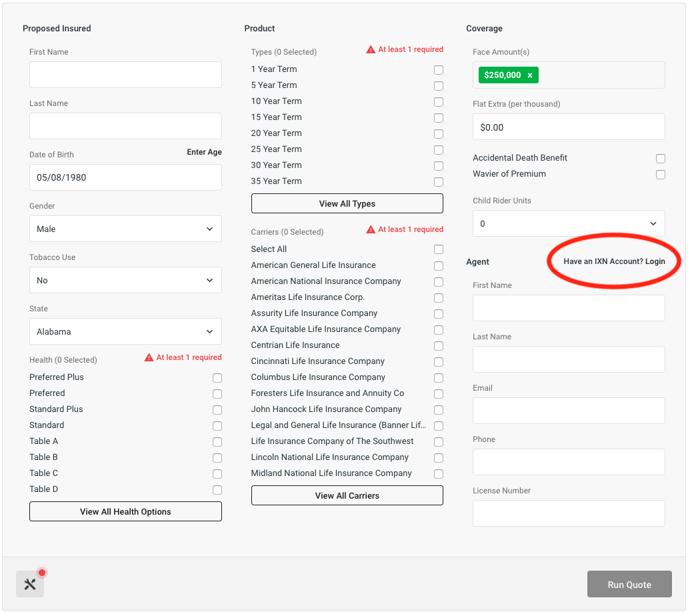
Choosing this option will prompt the agent to enter the email and password associated with your IXN account. Please note if your agency has a mobile app built by IXN, this section uses the same login as the mobile app. If you do not have an IXN account yet select "Don't have an account? Create One" below the login button. You will be prompted to enter some contact information to create your account.
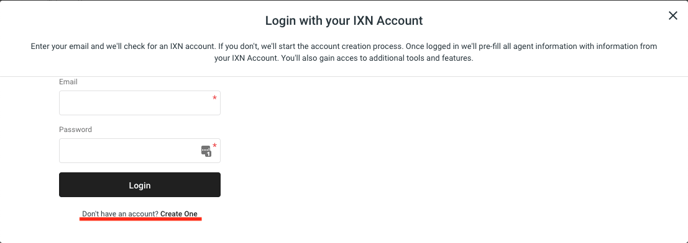
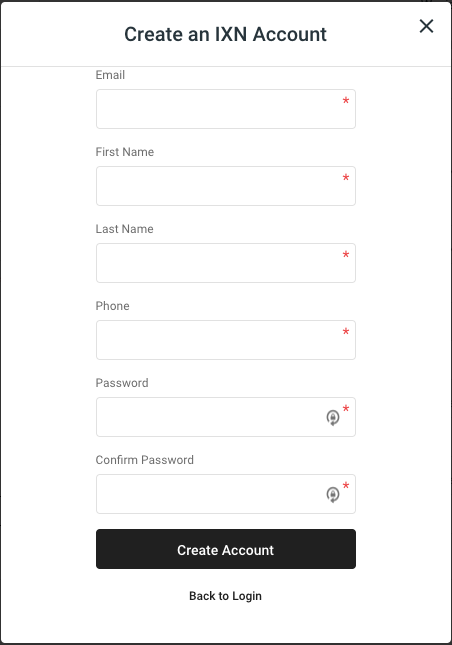
Once logged in, your agent information will be prefilled in to any of the following integrations your agency has included in the Agency Life Quoter. You will also have access to your agency's IXN Dashboard where you will have access to more information and tools. The following integrations can enhanced by using an IXN login.
E-App
E-Applications powered by PSG allow agents to complete the full application for certain carriers and collect e-signatures from your client. If you choose to continue an application at a later date, the application is saved and can be accessed from your Agency's IXN Dashboard.
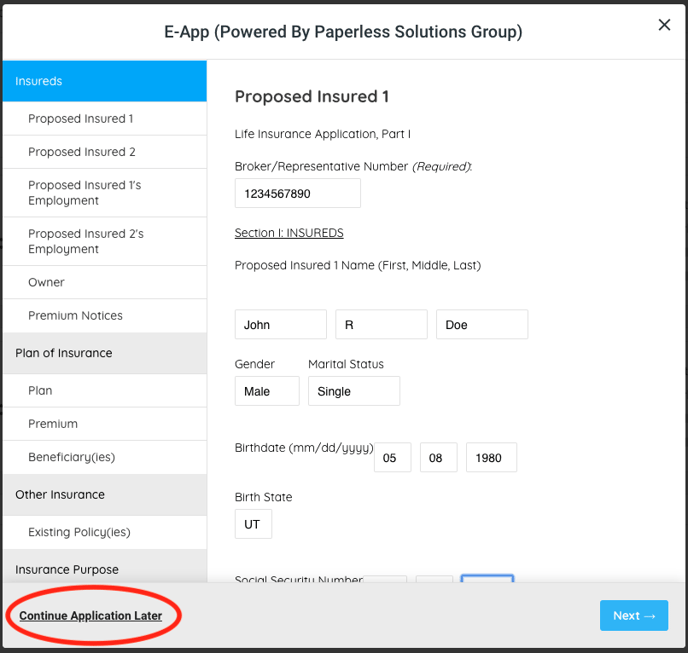
To access your E-App, login to dashboard.ixn.tech using your IXN login. Once logged in, Select E-App from the left menu. There you will see a list of all E-applications associated with your email and the status.
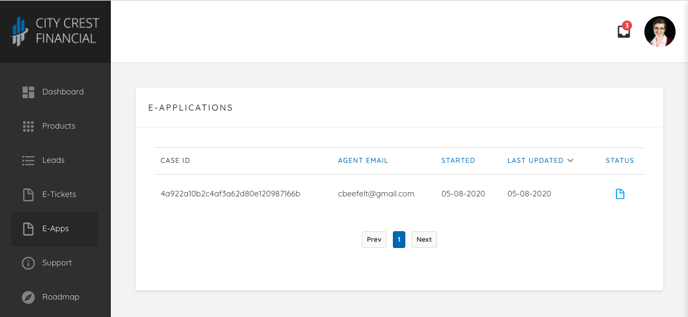
Click on your E-App to open the application and continue the process. When the client completes the e-signature, you can also download the completed form from the Dashboard.
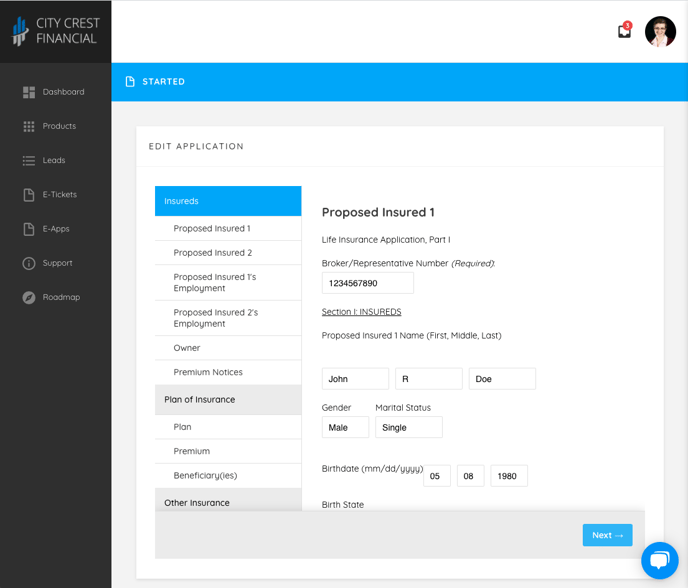
E-Tickets
Agent information entered in the Dashboard can be saved and prefilled into our Direct E-Ticket solutions and the ApplicInt ExpressComplete integration. To access this information, login to dashboard.ixn.tech with your IXN login. Select the person icon in the upper right corner and choose "My Account" from the dropdown. There you can update your contact information, change your email and password, and enter Licensing and Contracting information.
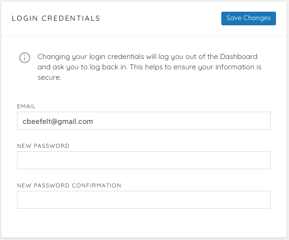
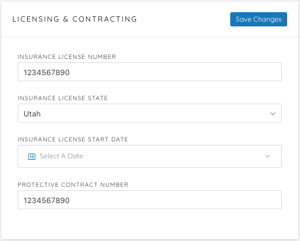
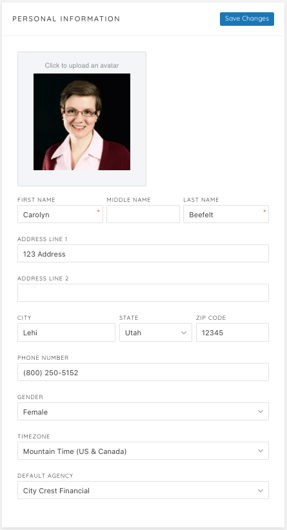
You can also view a record of the e-tickets you've started from the IXN system from your Dashboard by selecting the E-Tickets tab in the left menu. This serves as a log of events. You will also be able to view a log of E-tickets started using our ExpressComplete integration.
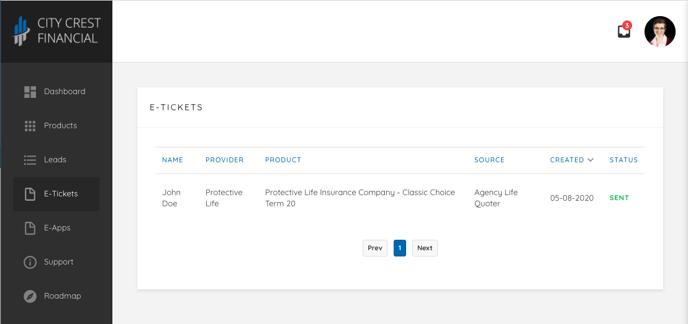
Questions or feedback? Feel free to reach out to our Support team by email at support@ixn.tech or calling 800-250-5152 #2
