The Agency Life Quoter can be embedded on any website and does not require a login.
These instructions should apply to all website builders. If you have a website purchased through IXN, please follow these instructions.
2. Once you are logged in, click "Products" in the navigation on the left-hand side.
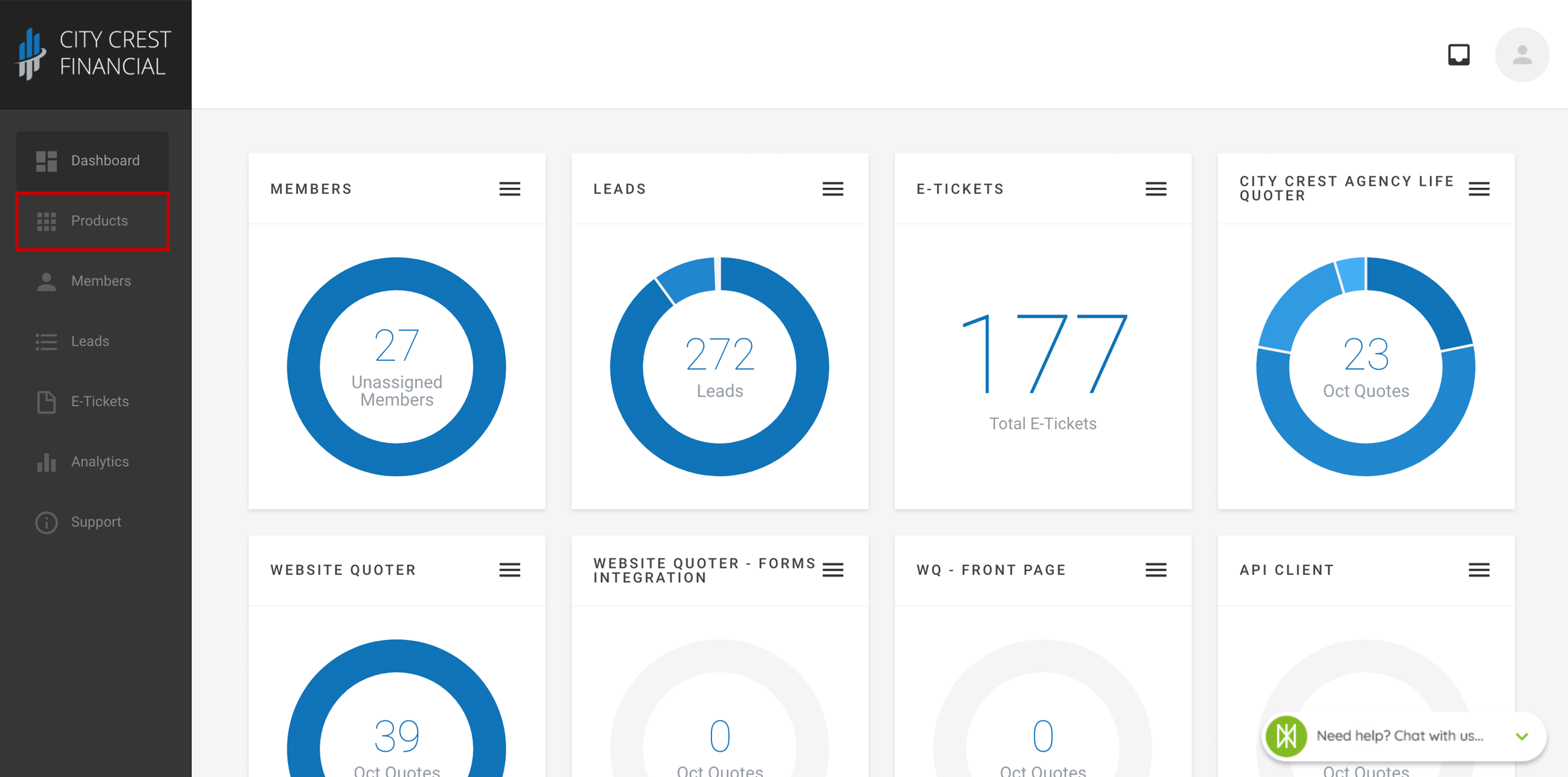
3. Find your Agency Life Quoter in your list of products. Click on it.
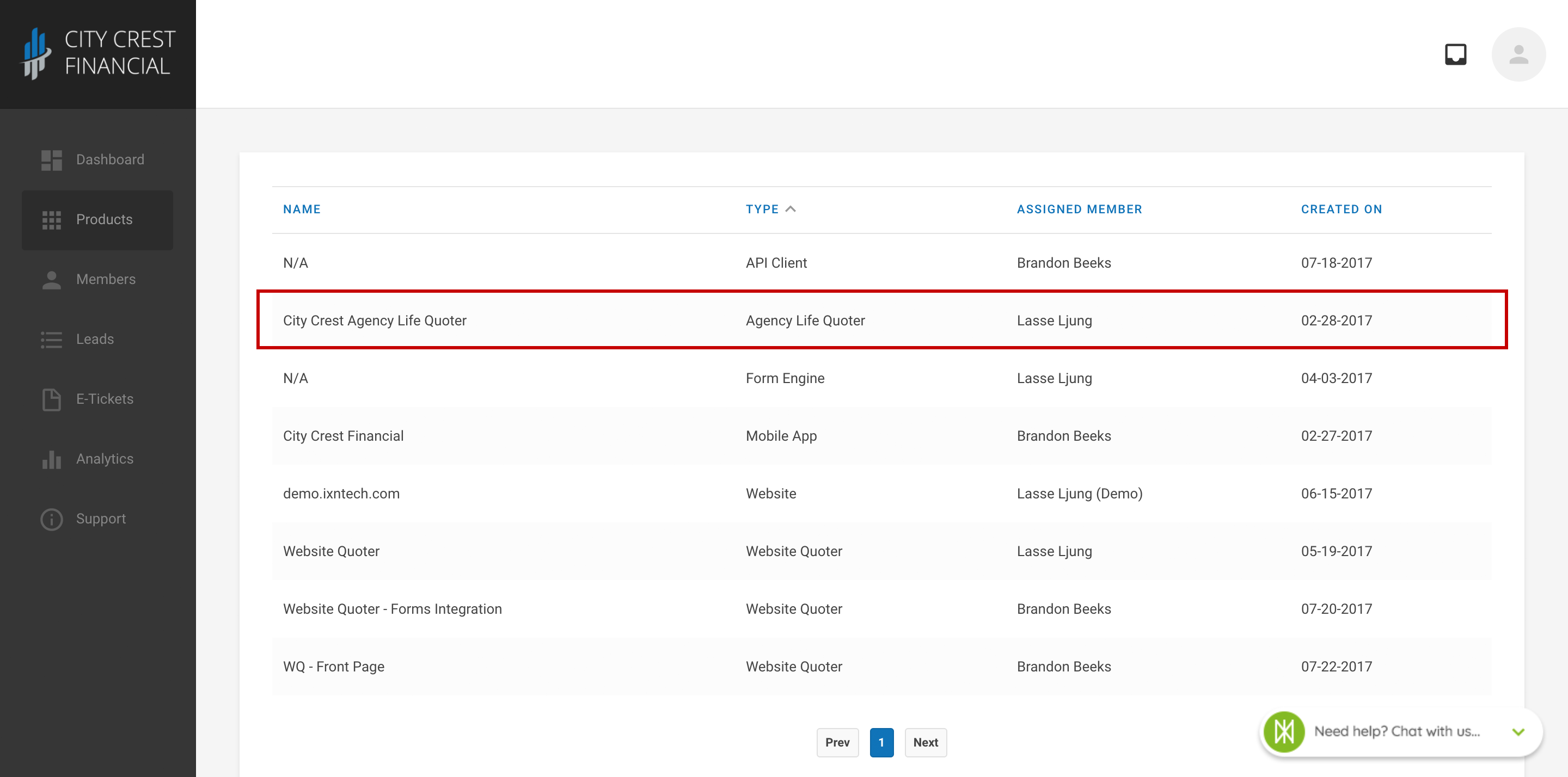
4. Click "Settings" at the top of the page. Select "Embed Code" in the dropdown.
5. You should now see a block of code, and a preview of your Agency Life Quoter. If you are installing the quote engine on a custom website, simply copy the code and embed it on its designated page. (Note: Do not embed this code using an iframe)
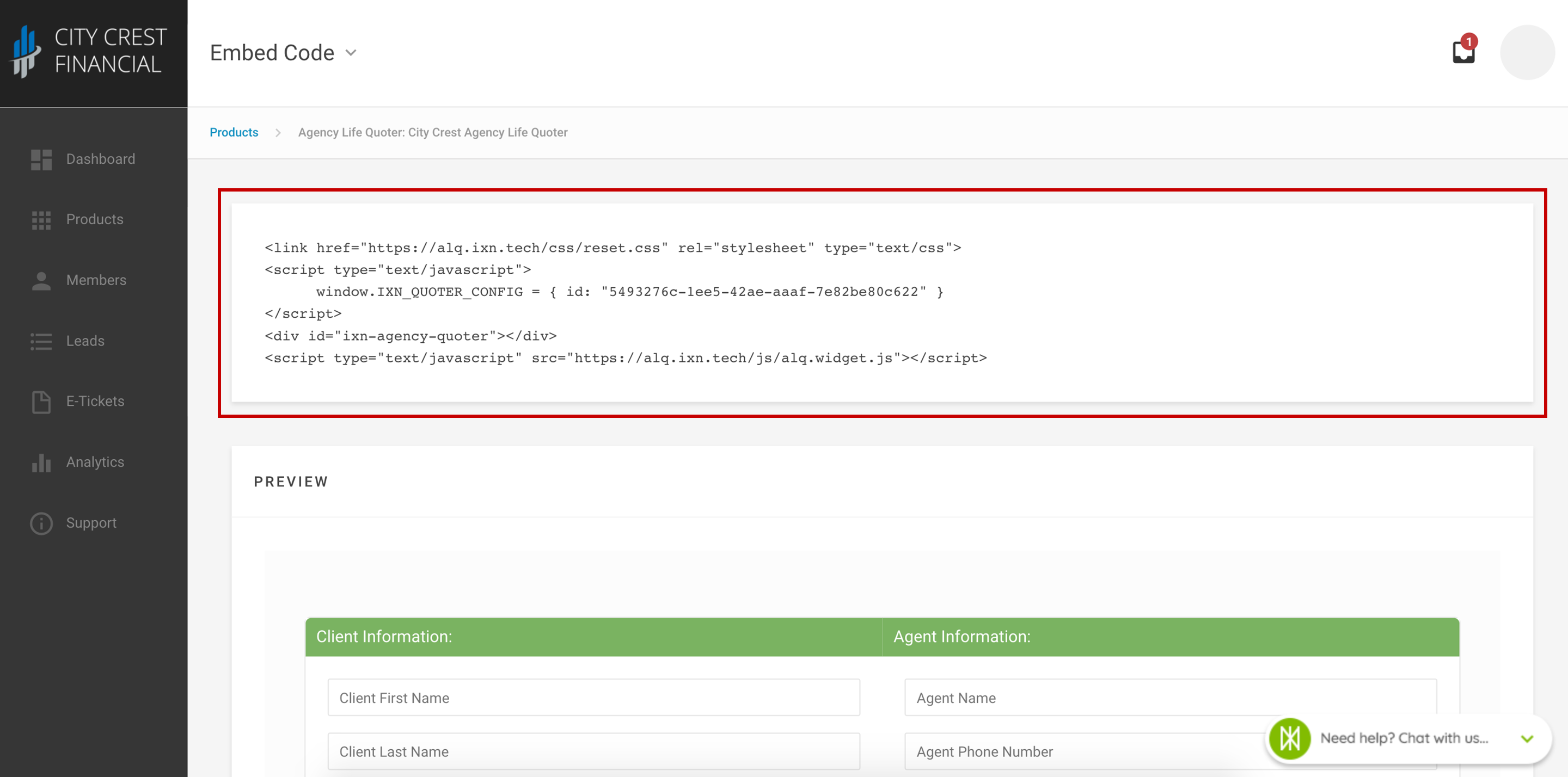
6. Save & Publish your website.
7. Congratulations! Your Agency Life Quoter should now be installed. Any changes you make to the settings in your dashboard will now automatically update on your Agency Life Quoter.
Advanced Options
If you need sync your Agency Life Quoter website, to prefill agent information on login for example, please refer to our Developer Documentation.
Questions or feedback? Feel free to reach out to our Support Team at support@ixntech.com or call 800-250-5152 #2.
