The Mobile App can be customized to only show those carrier you do business with in the quote results.
2. Once you are logged in, click "Products" in the navigation on the left-hand side.
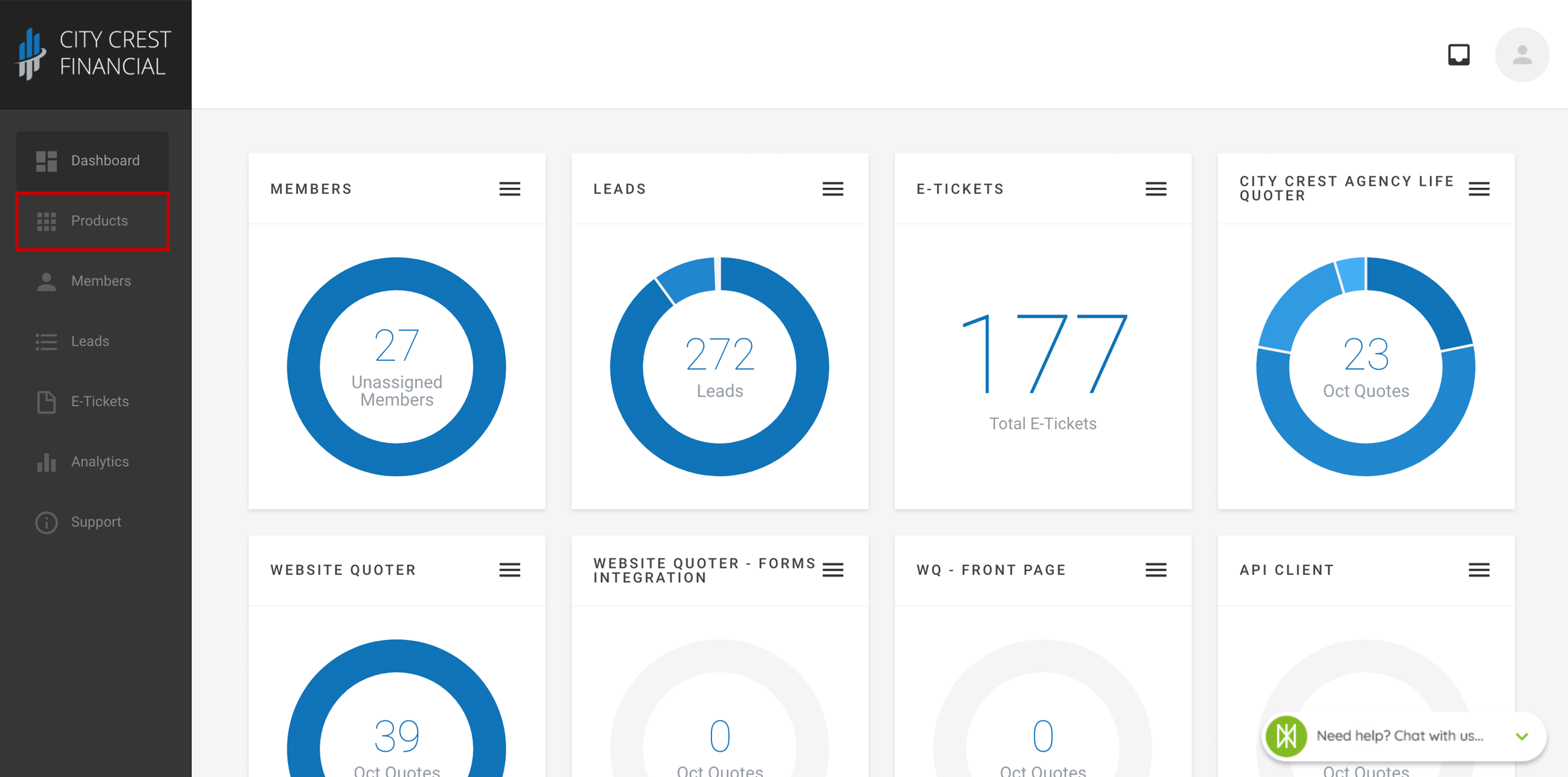
3. Find your Mobile App in your list of products. Click on it.
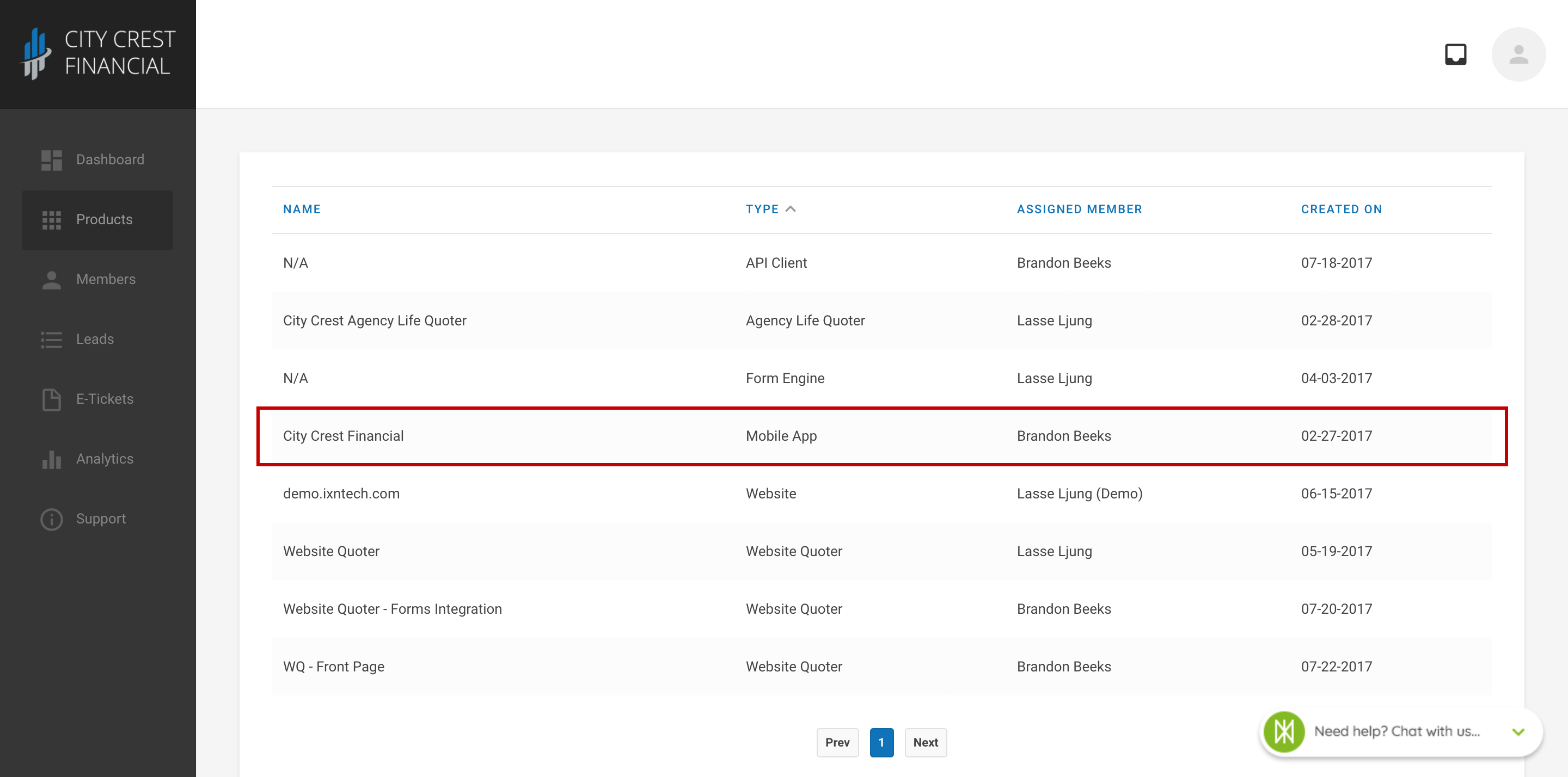
4. Click "Settings" at the top of the page. Select "Carriers & Products" in the dropdown.
5. You should now see a list of carrier names and logos.
- If you can see the entire logo, the carrier is enabled and will appear in your search results.
- If the carrier card is grey and says, "Click To Add," the carrier is disabled and will NOT show up in your quote engine.
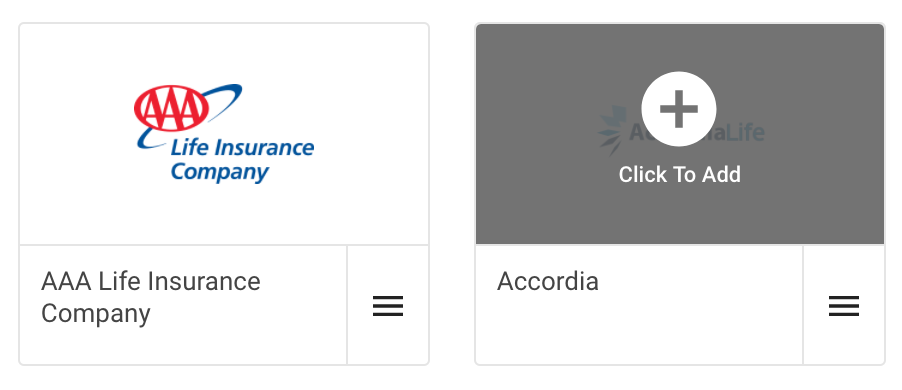
6. Go through the list of carriers and enable/disable which carriers you would like to include by clicking the card to toggle them on and off.
7. Once you have completed Step 5, click "Save" in the upper right-hand corner.
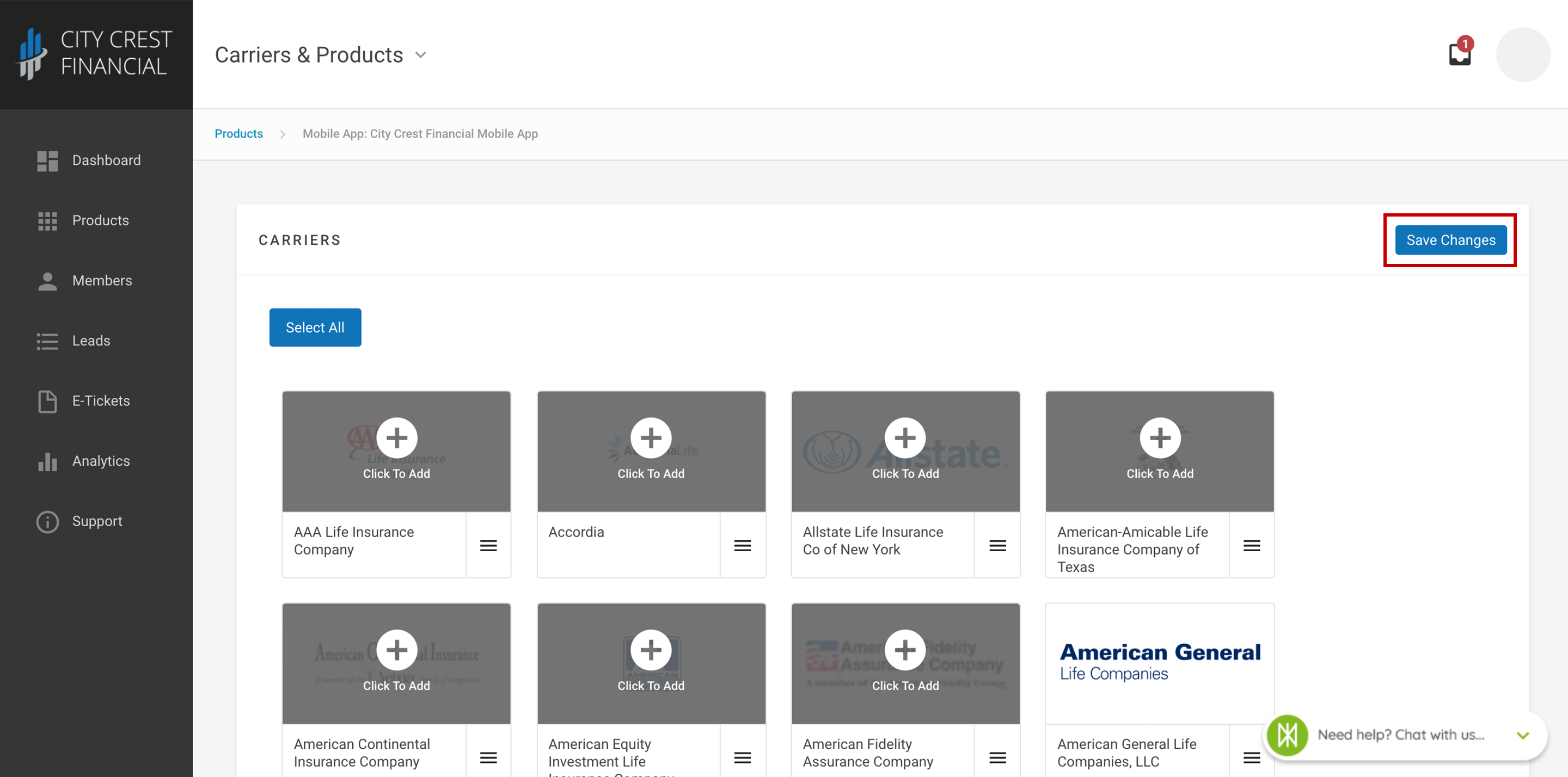
8. Congratulations! Your Mobile App results should now be limited to the carriers of your choice. These changes will automatically be reflected when you close, and reopen your app.
Questions or feedback? Feel free to reach out to our Support Team at support@ixntech.com or call 800-250-5152 #3.
