In the Dashboard you are able to update your billing information, view past invoices and more.
To complete these steps you will need both Admin and Billing permissions in the Dashboard. If at any point you do not see the options described, check with an Admin in your agency or a member of our support team to make sure you have the correct permissions.
- In the Home page of the Dashboard select your profile picture on the top right hand side. Then select Agency in the drop down box.
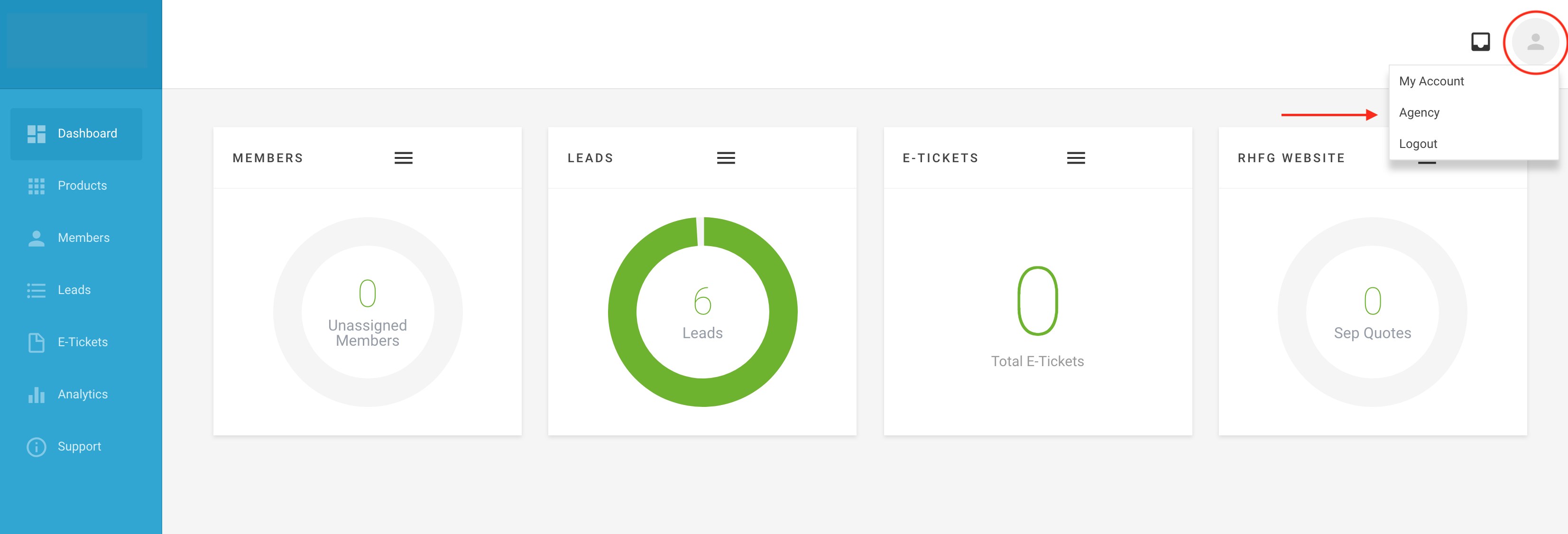
- On the top left hand side click on the drop down arrow by General, You should see an option labeled Billing.
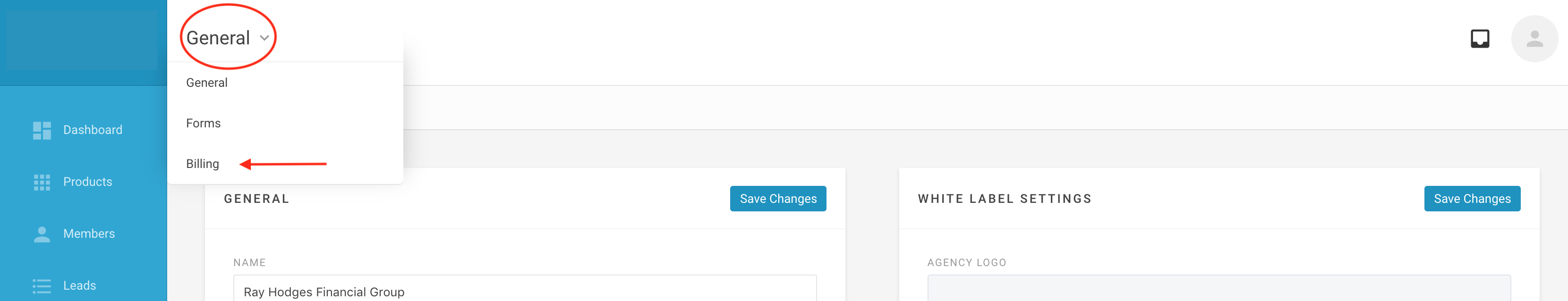
- You can then update your billing info from the billing page.
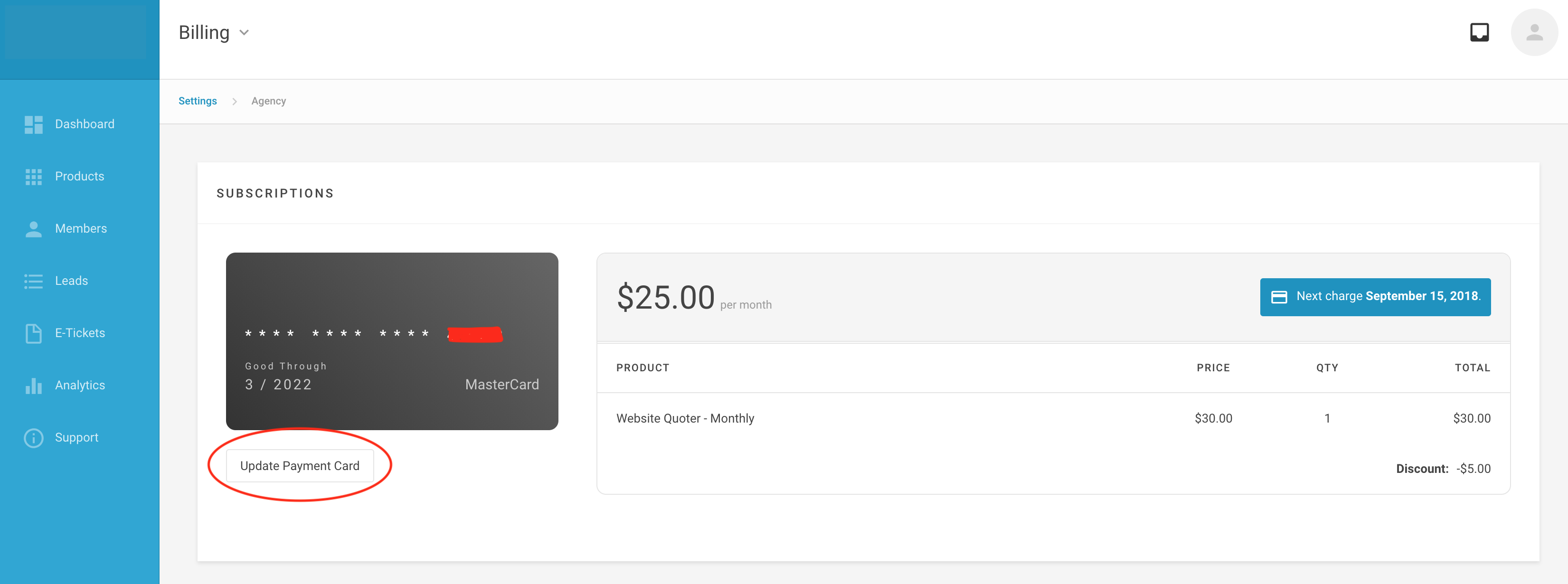
If you experience problems or have further question, please contact our support team by calling 1(800) 250-5152 Ext. 2 or emailing support@ixntech.com, and our support team would be happy to help you out!
