Our Agency Life Quoter Allows you to compare Health Categories. You can view Standard and Substandard rates in the same quote results.
Our quote engine does not require you to click two checkboxes to run a single health class. This means that you do not need to select "Standard" in order to quote a Table Rated premium. If you selected both "Standard" and a table rate in your quote criteria, your results will show quotes for both Standard and your Rated health category.
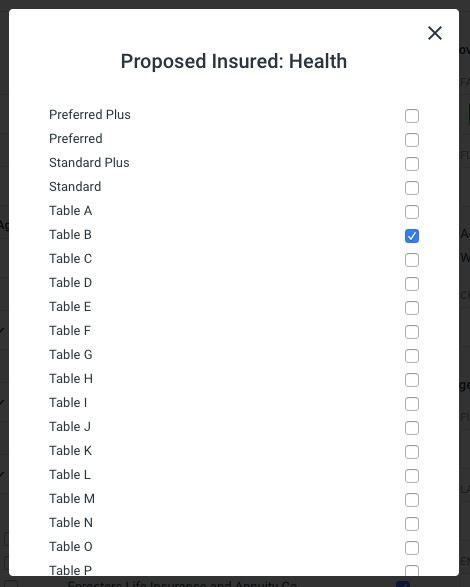
The default quote results view will display lists by Product Type with both your Standard and Tabled quotes in the same list. You can adjust how the results are grouped by selecting the filter icon in the upper right corner of the list.
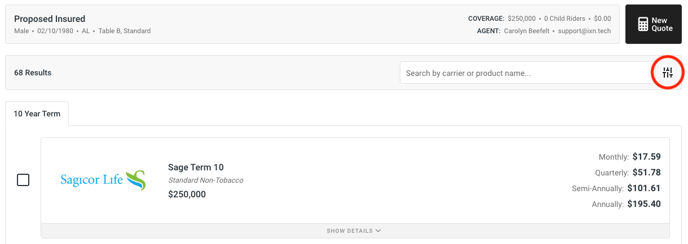
From there, you can change the grouping of your results, by Health Category.
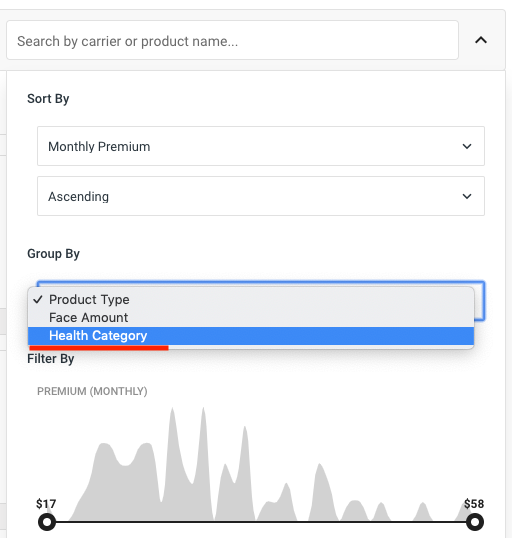
Then you will see the Health categories separated into tabs in the Quote Results.
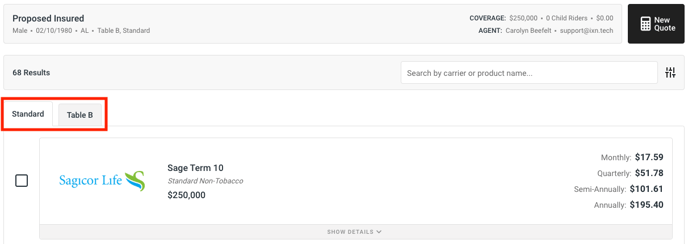
Questions or feedback? Feel free to reach out to our Support Team at support@ixntech.com or call 800-250-5152 #2.
