In some rare cases, members may be members of multiple agencies in our system. Members can switch between agencies without logging out.
Members can be part of multiple agencies in our system with the same login. While cases where members would need to log into the Dashboard for both agencies is uncommon, we have a provided a way to switch between Dashboards fairly easily. Once use case, for example, would be if an agent logs in to complete an E-App in their BGA's Dashboard, but also pays for their own Website Quoter managed in a separate Dashboard. Switching between Dashboards is simple:
1. Log into the Dashboard.
2. The name or logo of one of the agencies should show in the upper left corner.
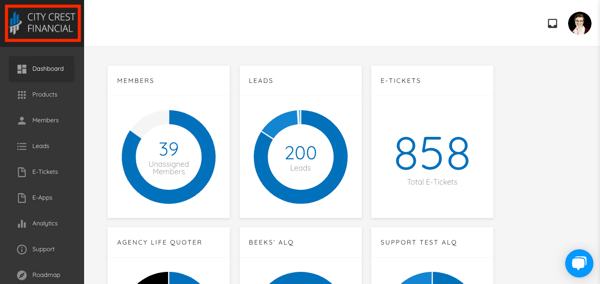
3. Click on the name or logo.
4. A pop-up modal will appear in the center of the screen with a list of the other Agencies you are a member in. Select the desired Agency from the list.
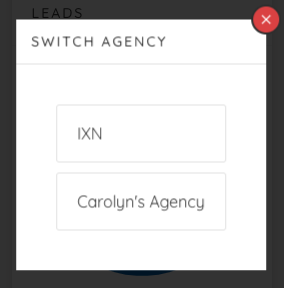
5. Your Dashboard should automatically switch to the other Agency.
**Bonus** You can set a default agency by selecting the person icon in the upper right corner of the Dashboard, then choosing My Account from the drop down. Default Agency will appear in the Personal Information section of your account setting. Be sure to save your changes.
If you have any questions, please reach out to our Support Team at support@ixntech.com or calling 800-250-5152 #2
