If you have your Website Quoter embedded in a small area on your website (such as a sidebar), having the quote results show in a modal can help the quote results display in an easy to read way.
The website quoter is responsive, but when inserted into small spaces similar to the one below, the result may be difficult to read or do not fit in with the layout of the page. For this reason, we have given customers the ability to open the results in a modal, or popup. This enables the web designer to open the results in a larger space, without interfering with the rest of the design.
Without Modal:
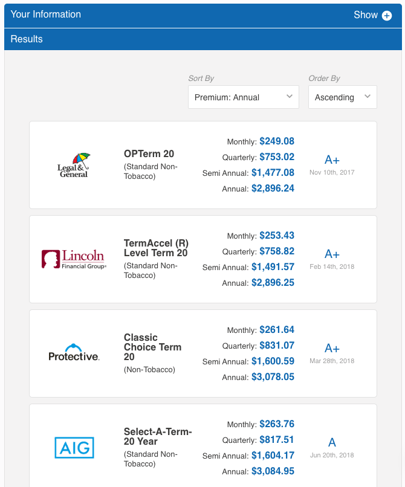
With Modal:
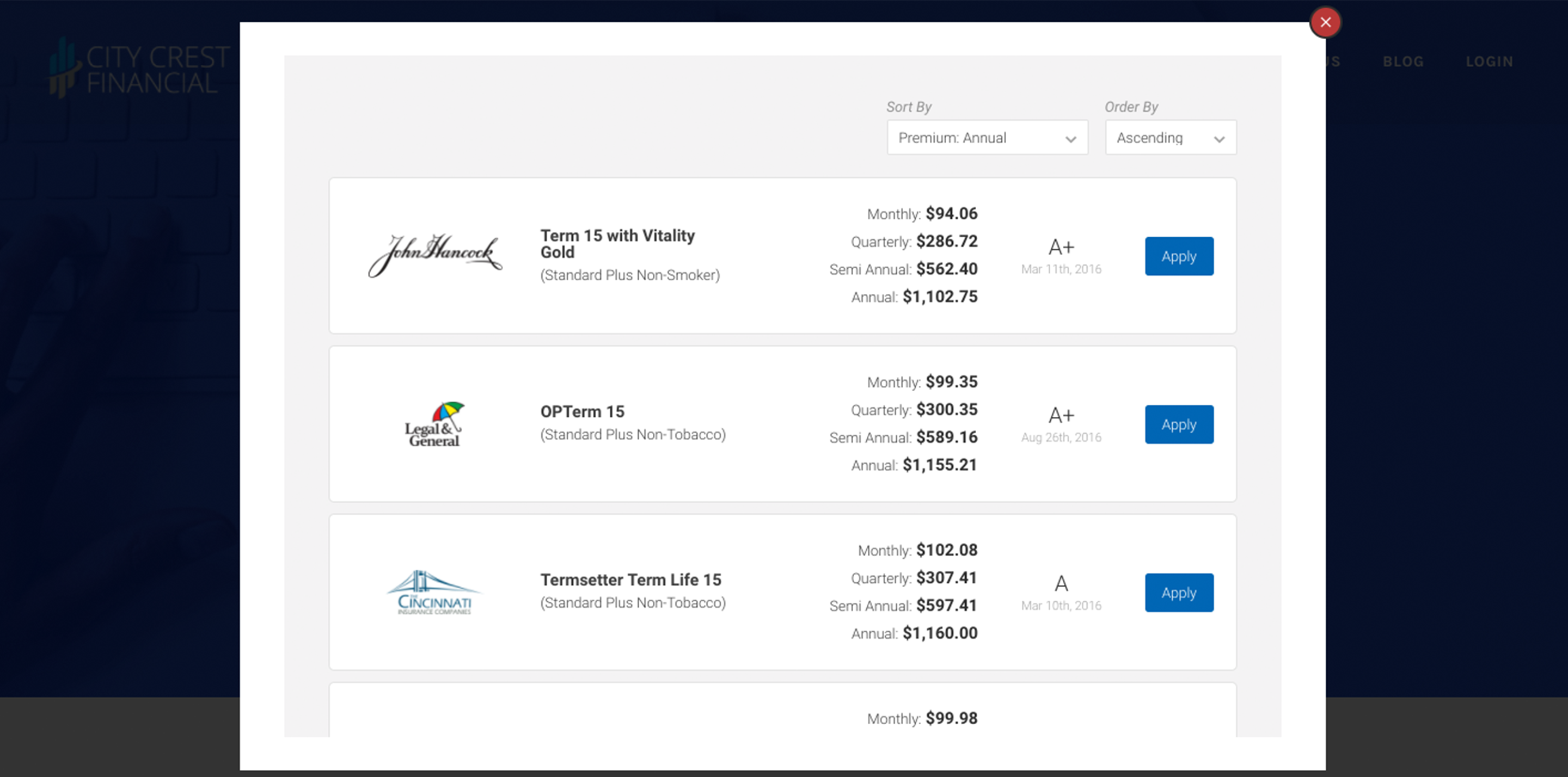
Settings the Quote Results to show in a Modal
2. Once you are logged in, click "Products" in the navigation on the left-hand side.
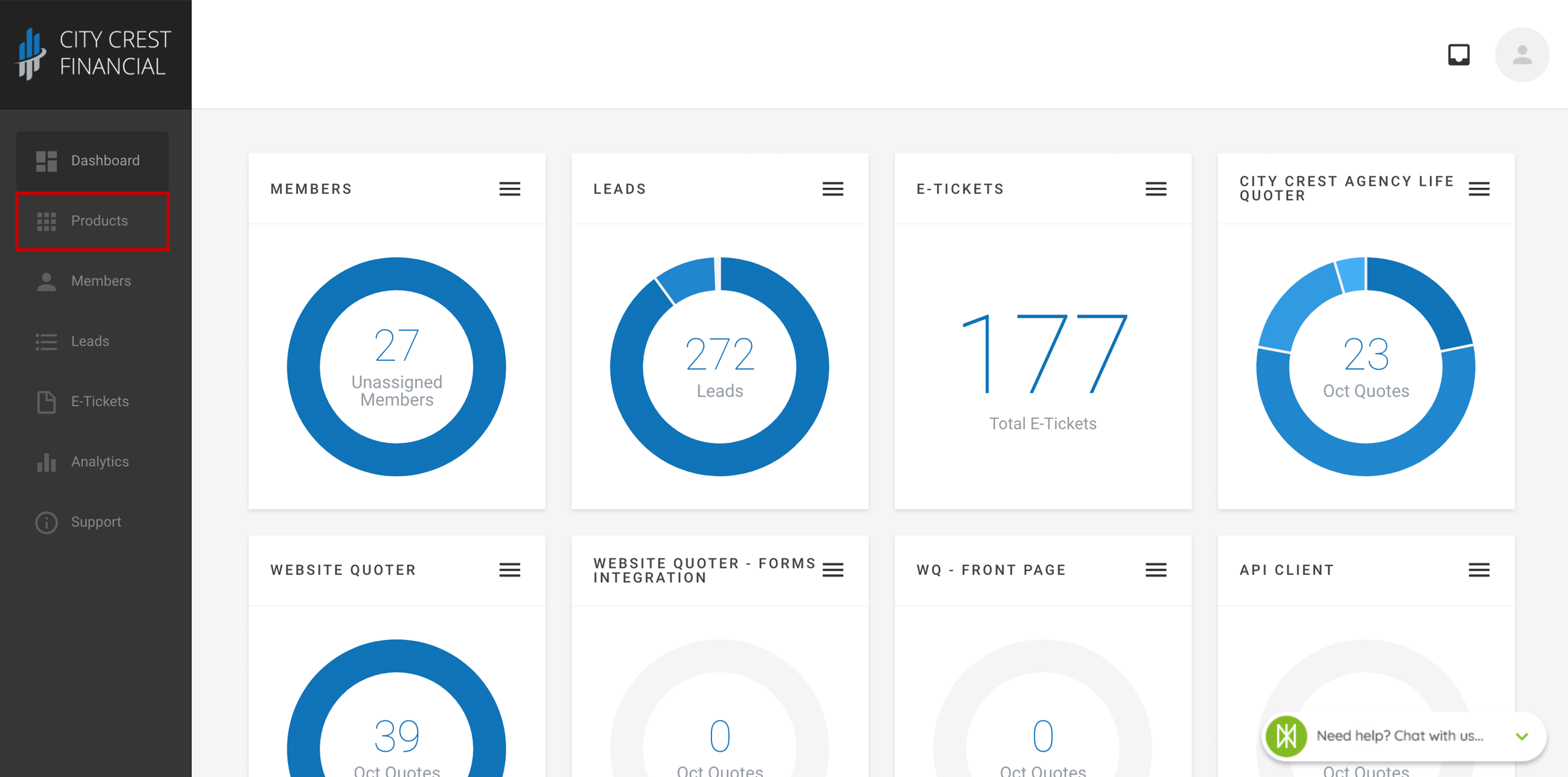
3. Find your Website Quoter in your list of products. Click on it.
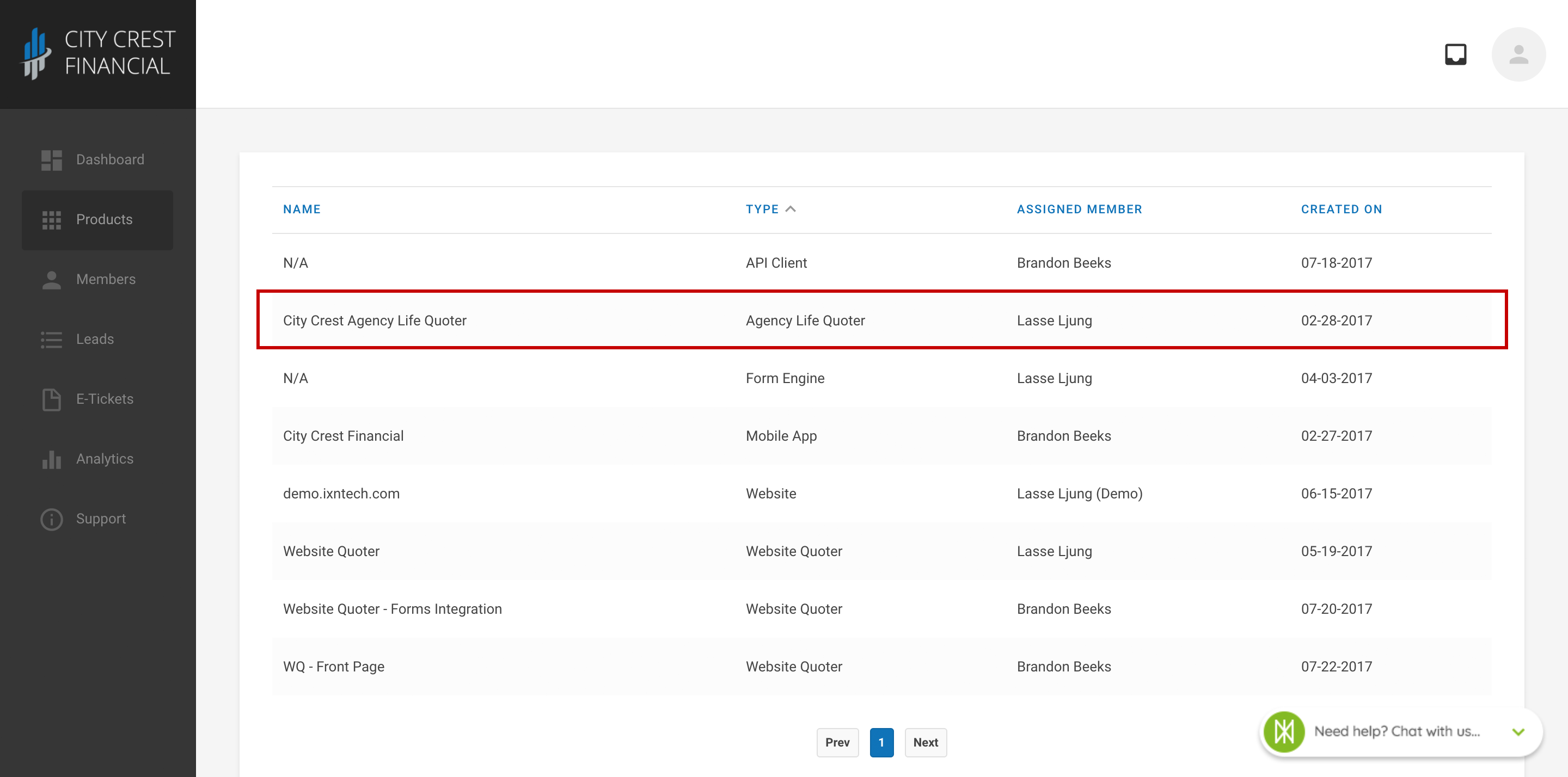
4. In the General settings, check the "Show quote results in a modal" checkbox.
5. Save your changes.
Questions or feedback? Feel free to reach out to our Support Team at support@ixntech.com or call 800-250-5152 #2.
