Leads can be assigned automatically or manually depending on how you would like to distribute leads in your agency.
A member is assigned to a lead in either/both of the following instances.
- If someone is the assigned member for a product, all leads generated by that product, will automatically be assigned to them.
- Agency Admin and Sales Reps can manually assign leads to a member of their choice, via the "Leads" section of the Dashboard.
Once a member is assigned to a lead, they will receive a notification in their Dashboard, as well as a push notification from the agency's mobile app (if applicable). Once they log in to the Dashboard, they can view the lead information by clicking "Leads" in the navigation on the left-hand side. On this page, they will only be able to view a list of leads that have been assigned to them.
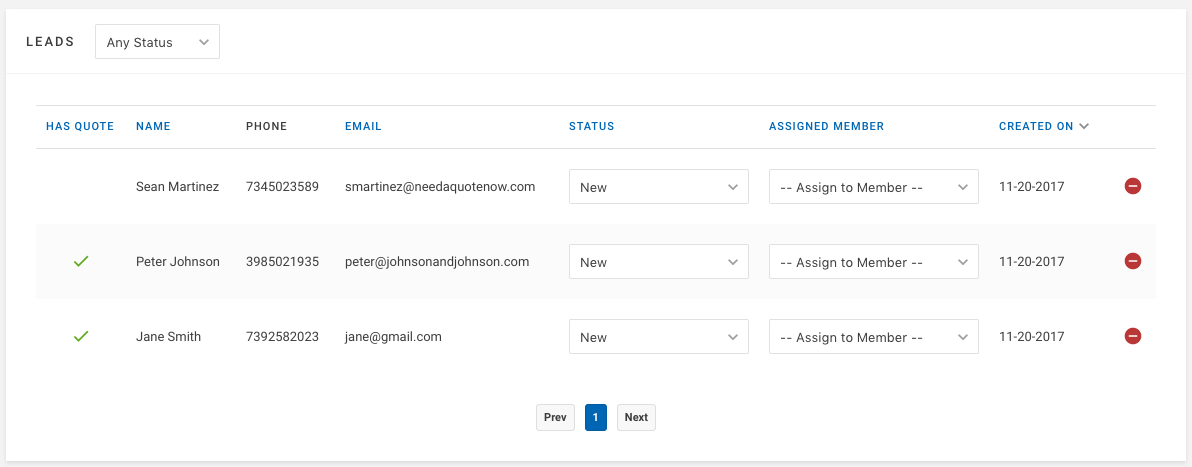
- Has Quote: If this column has a "checkmark," it means that the person running a quote selected a product they are interested in, and clicked "Choose" on the website quoter.
- Status: To help manage which leads need to be contacted, each lead can be assigned a status such as New, Unassigned, Contacted, or Closed.
- Assigned Member: If an agent is assigned a "Member" role, they cannot assign the lead to anyone else via the Dashboard. However, an Admin can use this column to assign leads to any members of the agency, and a Sales Rep can assign leads to any members assigned to them.
Once a lead is selected, a page will open which contains all information associated with the lead.
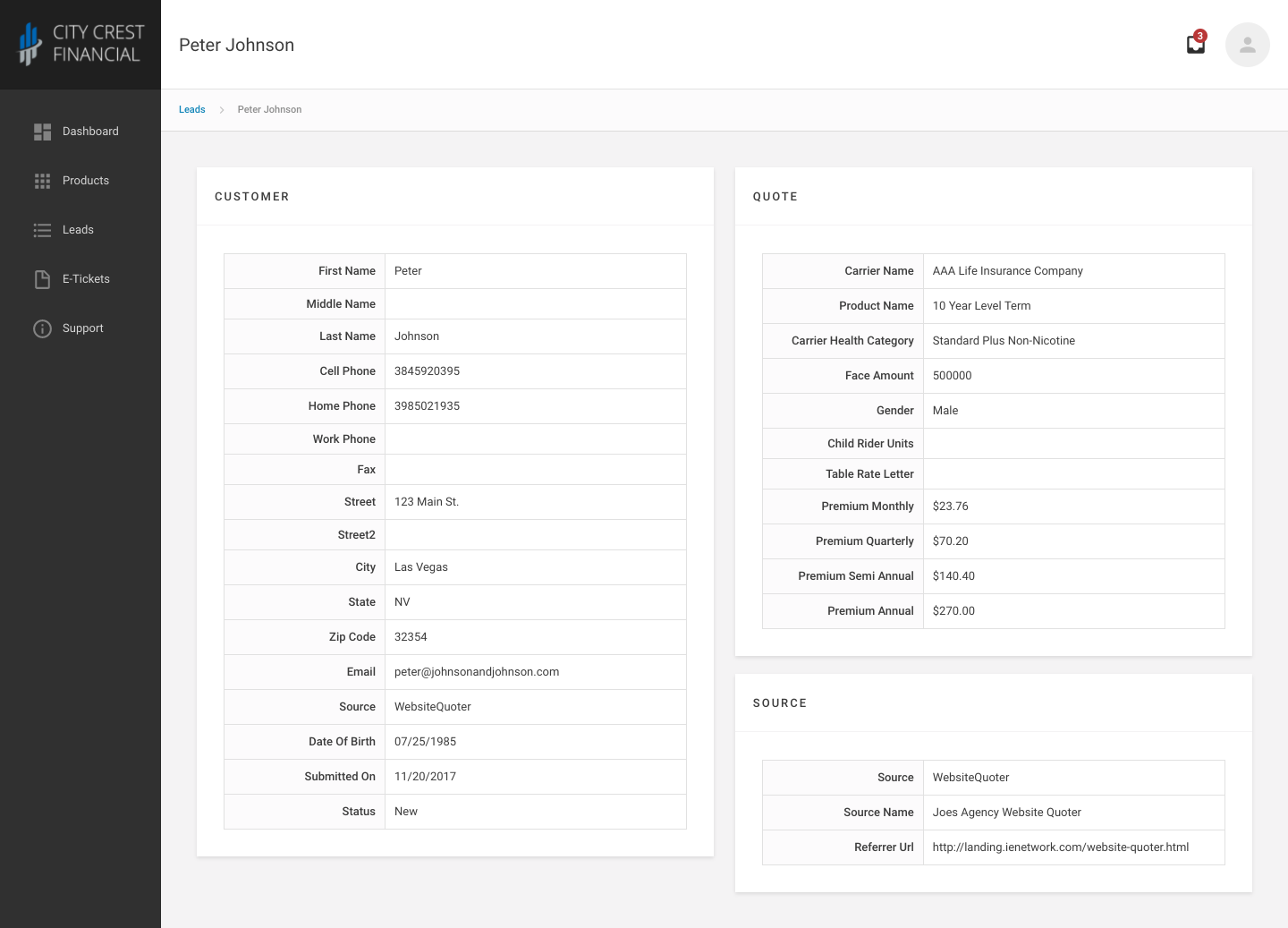
- Customer: This card includes any general information about the person running the quote.
- Quote: If the lead is completed, and has a checkmark under "Has Quote" in the list of leads, this card will include the product information for the quote they selected including Carrier and Product Names, Health Category, Face Amount, Gender, and Quoted Premiums.
- Source: This will tell you where a lead is coming from. this is especially helpful if you have multiple products within your agency, or have a Website Quoter embedded on multiple websites.
Questions or feedback? Feel free to reach out to our Support Team at support@ixntech.com or call 800-250-5152 #2.
