PSG E-Applications can be reviewed and completed via your Agency Dashboard.
What is my Agency Dashboard?
Your Agency Dashboard is your destination to view and manage information and settings related to your products with IXN. More details about all the features of the Dashboard can be found here. In this guide we will be focusing on the features related to a PSG E-Application.
How do I login to my Agency Dashboard?
There are three methods to obtain a Dashboard login. The first is to create an IXN account from the Agent Information section of your Agency Life Quoter. More info at about logging in using the Agency Life Quoter can be found here. If your agency has a mobile app through IXN, you can also use your mobile app login credentials to access the Dashboard. Lastly, you can have an Admin at your agency create an account for you.
Where can I find my E-Application in the Dashboard?
At any time after continuing with your signature code, you can stop the application and pick up where you left off in the Agency Dashboard. From there, you can access all of your E-Applications. In addition, we'll send you email updates throughout the E-Application process. These emails will contain the Application Case ID, a link to the Dashboard, and a link to download the PDF. If you’d like to continue online follow the steps below.
1. Login to the Dashboard.
2. Select E-Apps in the left menu.
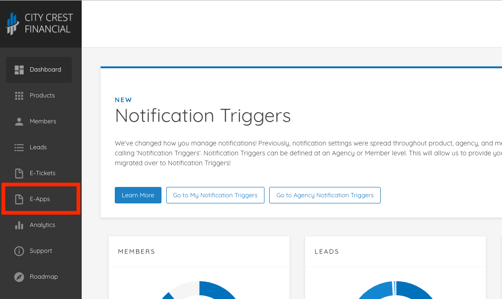
3. You will see a list of those applications you've started or completed. Started applications will be signified by the blue paper icon. Completed applications will have a green check.
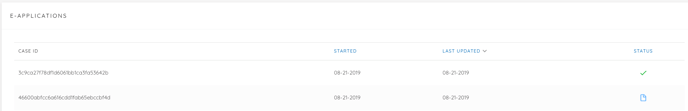
4. Find the application with the same Case ID as was provided in the email. Select it.
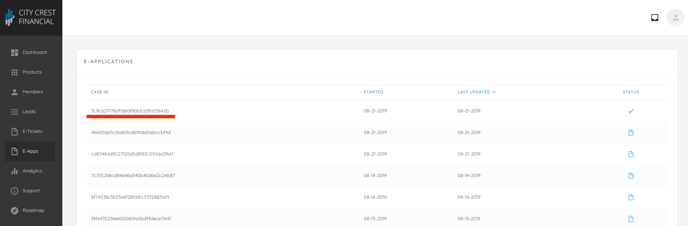
5. The application will display with all previously entered information. Any additional information added to the application at this point will be saved automatically.
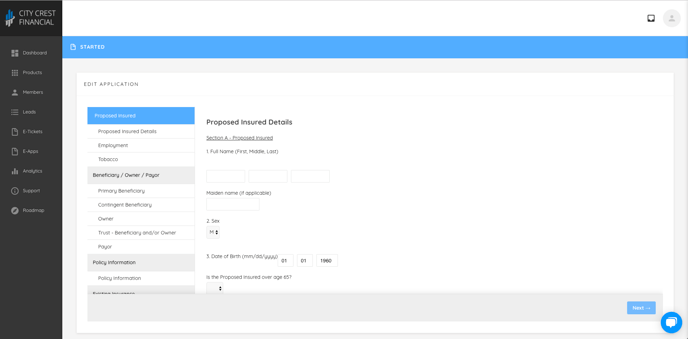
More detailed information about PSG E-Application can be found here. If you have any questions or feedback, feel free to contact our support team at support@ixntech.com or by calling 800-250-5152 #2.
